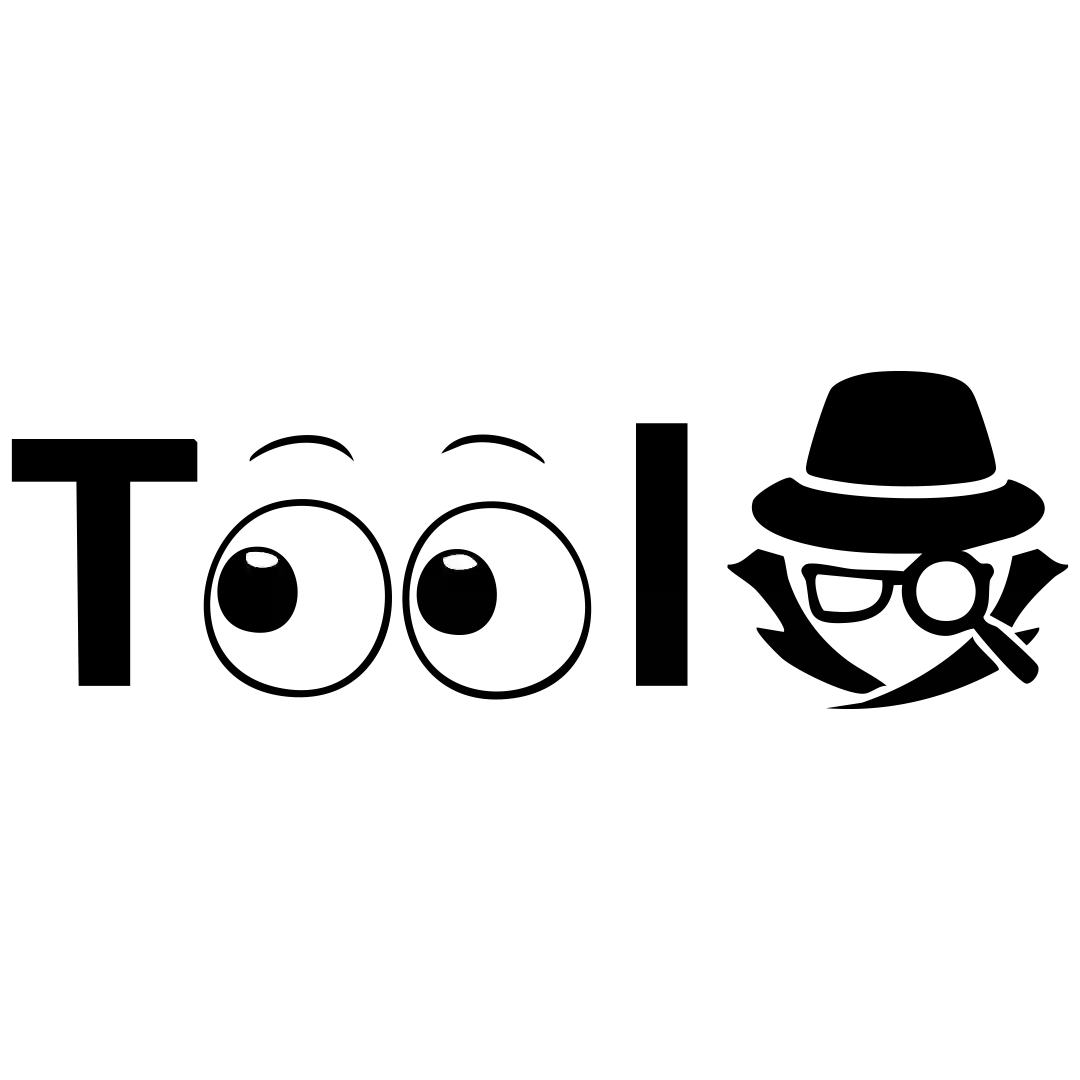Convert Media – Fast & Private
Professional media converter with complete privacy protection, high-quality conversion, and fast processing. Perfect for creators, developers, and anyone needing media format conversion.
Our free media converter is the ultimate media converter online for convert media, media converter free, and media converter download with professional quality.
The media converter app is designed for both professionals and everyday users. With advanced conversion technology, complete privacy protection, and fast processing, you can convert media free without any software installation or registration required.

How to Use Our Media Converter
Follow these simple steps to convert media files securely with professional precision:
1. Upload Media
Upload the media file you want to convert to a different format.
2. Choose Format
Select your target media format and quality options.
3. Convert Media
Click convert and get your media in the new format instantly.
4. Download & Use
Download the converted media and use it in your projects.
Converter Types & Use Cases
Choose the right converter type for your specific needs with detailed information and examples.
Video Converter
Convert videos between different formats
Audio Converter
Convert audio files between different formats
Image Converter
Convert images between different formats
Batch Converter
Convert multiple media files simultaneously
Why Toolspy's Media Converter Rocks
Here's what makes our tool special and why professionals and users love using it.
Complete Privacy Protection
Client-side processing ensures your data never leaves your device.
Fast Conversion
Convert media files quickly with no server delays or uploads.
High-Quality Conversion
Convert media in the highest available quality with multiple format options.
Advanced Conversion Options
Customize conversion settings, quality preferences, and format choices.
Everything You Get with Our Media Converter
All the features you need for professional media conversion, completely free.
💰 Professional media conversion with complete privacy protection
⚡ Fast conversion with no server delays or uploads
🔒 Complete privacy protection - data never leaves your device
📊 Multiple converter types: video, audio, image, batch processing
🔧 Real-time processing and instant results
📊 Complete conversion history and media tracking
📋 Multiple export formats and copy options
🎯 Professional-grade conversion capabilities
📱 Mobile-friendly responsive design
💻 Browser-based tool requiring no software installation
💯 Completely free with no watermarks or limitations
🚀 Advanced features typically found in paid software
🔍 Precise conversion and media access
🌐 Works offline after initial page load
🎨 Clean, professional interface without distractions
📈 Comprehensive media conversion and analysis tools
Detailed Feature Comparison
| Feature | Toolspy | HandBrake | FFmpeg | OnlineConverter |
|---|---|---|---|---|
| Conversion Quality | ✅ High quality | ⚠️ Limited quality | ❌ Complex interface | ⚠️ Variable quality |
| Conversion Speed | ✅ Fast conversion | ⚠️ Slow processing | ❌ Very slow | ⚠️ Variable speed |
| Privacy Protection | ✅ Client-side processing | ⚠️ Server-based | ⚠️ Server-based | ⚠️ Server-based |
| No Registration | ✅ Free forever | ✅ Free | ✅ Free | ✅ Free |
| Mobile Friendly | ✅ Responsive design | ⚠️ Basic mobile | ❌ Poor mobile | ⚠️ Limited mobile |
| Export Options | ✅ Multiple formats | ⚠️ Limited formats | ❌ No export | ⚠️ Basic export |
| Batch Processing | ✅ Multiple files | ❌ Single file | ❌ Single file | ❌ Single file |
| No Ads | ✅ Clean interface | ❌ Ad-heavy | ❌ Ad-heavy | ❌ Ad-heavy |
Why Choose Toolspy Over Other Media Converters
Here's how we compare to other popular media conversion tools.
Toolspy vs. HandBrake
- Better Quality: High quality vs. limited quality
- Better Speed: Fast conversion vs. slow processing
- Better Privacy: Client-side vs. server-based
- Export Options: Multiple formats vs. limited formats
- Mobile Experience: Responsive design vs. basic mobile
- Batch Processing: Multiple files vs. single file
Toolspy vs. FFmpeg
- Better Quality: High quality vs. complex interface
- Better Speed: Fast conversion vs. very slow
- Better Privacy: Client-side vs. server-based
- Export Options: Multiple formats vs. no export
- Mobile Experience: Responsive design vs. poor mobile
- Batch Processing: Multiple files vs. single file
Toolspy vs. OnlineConverter
- Better Quality: High quality vs. variable quality
- Better Speed: Fast conversion vs. variable speed
- Better Privacy: Client-side vs. server-based
- Export Options: Multiple formats vs. basic export
- Mobile Experience: Responsive design vs. limited mobile
- Batch Processing: Multiple files vs. single file
Complete Step-by-Step Guide
Detailed instructions for getting the best results from our professional media conversion tool.
Upload Media
Upload the media file you want to convert to a different format.
Choose Format
Select your target media format and quality options.
Convert Media
Click convert and get your media in the new format instantly.
Download & Use
Download the converted media and use it in your projects.
Common Use Cases
Professional applications for media conversion across various scenarios.
Content Creation
Convert media for content creation projects
Format Compatibility
Ensure media compatibility across platforms
Cross-Platform
Convert media for different platforms and devices
Mobile Use
Convert media for mobile device use
Is Toolspy's media converter completely free to use?
How fast is the media conversion?
How secure is the media conversion process?
What media formats are supported?
Can I customize the conversion options?
Why choose Toolspy over other free media converters like HandBrake or FFmpeg?
Can I convert media for different project needs?
What conversion options are available?
Is it safe to use online media converters?
Can I use the converted media for professional purposes?
Professional Media Conversion for All Project Needs
Need to convert media for your project needs? Looking for a reliable way to media converter online? Toolspy's professional tool makes it effortless. Whether you need to convert media, convert media free, or convert media online, our tool handles all conversion with professional accuracy and complete privacy.
Our advanced media converter online provides support for all major media types. Users love our tool for media converter free functionality, while professionals appreciate the complete privacy protection and high-quality conversion. Unlike other tools, we provide instant results with no server delays.
Whether you're creating content, ensuring compatibility, or working cross-platform, our media converter app processes everything locally in your browser. Your data never leaves your device, ensuring complete privacy. From simple convert media tasks to complex conversion requirements, we make it fast and secure.
Try our media converter today and see why thousands of users choose Toolspy for their media conversion needs. From media converter free planning to professional conversion, we deliver reliable results every time.
Ready to Convert Your Media?
Join thousands of users who use Toolspy every day to convert media. It's free, secure, and your data stays private on your device.